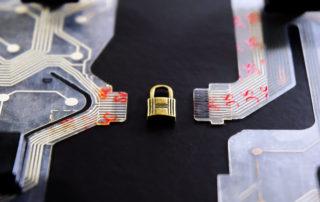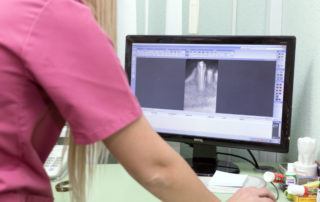pfSense – Isolate vLANs with an Interface Group
The Use Case One pfSense with multiple vLANs that need to be locked down or isolated from each other. Also, need to block many vLANs from being able to access the pfSense web interface. For example, an environment where you host servers for different clients The Theory Firewall rules are process in this order: Floating>Interface Group>Interface. Create a Floating rule to allow pfSense access to the LANs/Devices that should be allowed to access the pfSense [...]
Romexis – Resolve error loading didapi.dll when opening Romexis
This error can occur under two different scenarios. Follow the steps accordingly depending on the scenario. It is related to the file required to capture 2-D panoramic x-rays. If the PC is just for viewing and NOT acquiring go to the Viewing PC section. If it is an acquisition PC then go to the Acquisition PC section. Viewing PC Open Romexis and click ok on the didapi error. Click on the admin button in lower [...]
RMTT Proactive Services – Using your home printer when remoted in
It should work by just doing this Connect to Proactive and switch to using Remote Desktop Printing to your local printer requires you to switch from the default remote tool (Take Control) to Remote Desktop (RDP) Click the green icon next to the computer you wish to remote onto (First time only) – install the application TakeControl by clicking on the download link that pops up Choose Open SolarWinds Take Control In the Drop Down, [...]
RMTT Proactive Services – How to get connected
[no_toc] What is it? Remote Access is a feature of RMTT Proactive Services, it's included in your monthly license fee. This allows you to connect to your office computer from home or on the road How do I enable it? For security purposes, Remote Access is disabled by default. If you'd like it turned on - just give us a shout at 303.732.3200, it's just a couple clicks on our end to turn it on [...]
RMTT Proactive Services – Setting Up 2 Factor Authentication
For your safety, RMTT has enabled two factor authentications on your remote access accounts. The next time you log in you will need to do the following: Download an authenticator app of your choosing to your mobile device Google Authenticator Microsoft Authenticator Authy Duo Mobile Open app and scan QR code – it will look like this when you login for the first time Hit Accept to accept the SolarWinds authentication token Type 6 digit [...]
VPN – Connecting to your office via OpenVPN
If you've already been setup to connect to your office remotely via OpenVPN, here's a reminder on how to connect while you are offsite. If any of these steps don't make sense or don't seem accurate - please give us a call at 303.732.3200 or email dispatch@rmtt.com and we'll help you out. Windows In your System Tray (area by the clock), you'll see an OpenVPN icon Right click this icon and click Connect When prompted, [...]
DUO – Setting up Multi-Factor Authentication for OpenVPN on pfSense
This tutorial requires that you have RADIUS configured for authentication between your pfSense and AD/LDAP server and that OpenVPN services have already been configured. If you have not already done so, please start with this article and follow Setup using Active Directory method. Install Duo Authentication Proxy on a device that is NOT your AD/LDAP server Login to your Duo Admin Panel Select proper customer Select Applications Select Protect an Application Search for RADIUS and [...]
Dolphin slow to read server data / slowness after Windows 10 upgrade
Windows 10 Update v1803 may cause performance issues with your Dolphin system. Specifically, it can cause a delay with Windows reading the Dolphin data on your server. This can trickle down to any Dolphin process that accesses the data including, but not limited to: Launching Dolphin Imaging Patient Lookup in Dolphin Imaging Capturing Images Saving Documents into the Document Organizer in Dolphin Management Opening a Patient Document folder Microsoft RDP Protocols for those that use [...]
Connect to multiple OpenVPN tunnels in Windows simultaneously
Add additional adapter CMD as Admin cd "C:\Program Files\TAP-Windows\bin" addtap.bat Check that it works cd "C:\Program Files\OpenVPN\bin" openvpn --show-adapters You can now connect to 2 OpenVPN networks simultaneously
Windows scatter when logging in or desktop icons move randomly
This is a common issue with DisplayPort when using multiple monitors, especially with higher than 2k resolution. Sometimes windows will be sized to 1024x768, other times they are just scattered everywhere, etc. This solution works if your monitors don't support disabling EDID or DDC/CI settings and if changing the CX/CY registry keys fail (that option seems to work for AMD drivers). In the past you could use Persistent Windows (back with Windows 7 and before) [...]
RMTT Holiday Party 2019
On Friday, December 6th, the team gathered at the Post Brewing Company in Lafayette for our annual holiday party. The video pretty much speaks for itself.
WSB – Deleting Old Versions
If you are trying to free up some space on an backup drive (IE, to make room while migrating from Acronis), here are some tips: See how many backups are on the drive: wbadmin get versions Delete all but the 30 most recent backups: wbadmin delete backup -keepVersions:30 This will take a while if you have a lot of backups and will require some babysitting if there are bad backups listed
OpenVPN – Adjust inactivity logout
The following is set by default on OpenVPN: inactive 0 –inactive n [bytes] Causes OpenVPN to exit after n seconds of inactivity on the TUN/TAP device. The time length of inactivity is measured since the last incoming or outgoing tunnel packet. The default value is 0 seconds, which disables this feature. If the optional bytes parameter is included, exit if less than bytes of combined in/out traffic are produced on the tun/tap device in n [...]
Clonezilla – How-To Guide
Clonezilla is an open-source Linux based cloning tool. It can often be successful at cloning failing disks, which can then be repaired with the normal chkdsk commands in windows. It is also usually much faster than the hardware based cloning devices. It is pretty straight forward to use, however there are many advanced options you can explore if needed. 1. You will need to download the iso and burn it to a bootable usb I [...]
Unifi – VLAN for Guest DHCP with pfSense
Don't have enough IPs in your DHCP Scope? Don't want your guests to have the same IP subnet? Setup a VLAN for your Guest Network On the pfSense Interfaces>Assignments>VLANS>Add set parent interface to your LAN interface choose a VLAN Tag Save Interfaces>Assignments>Interface Assignments Under available network ports, choose the VLAN you just added from the drop down, click Add Interfaces>Assignments>Interface Assignments Click on the newly created interface (likely OPT3 or something like that) Enable it, [...]