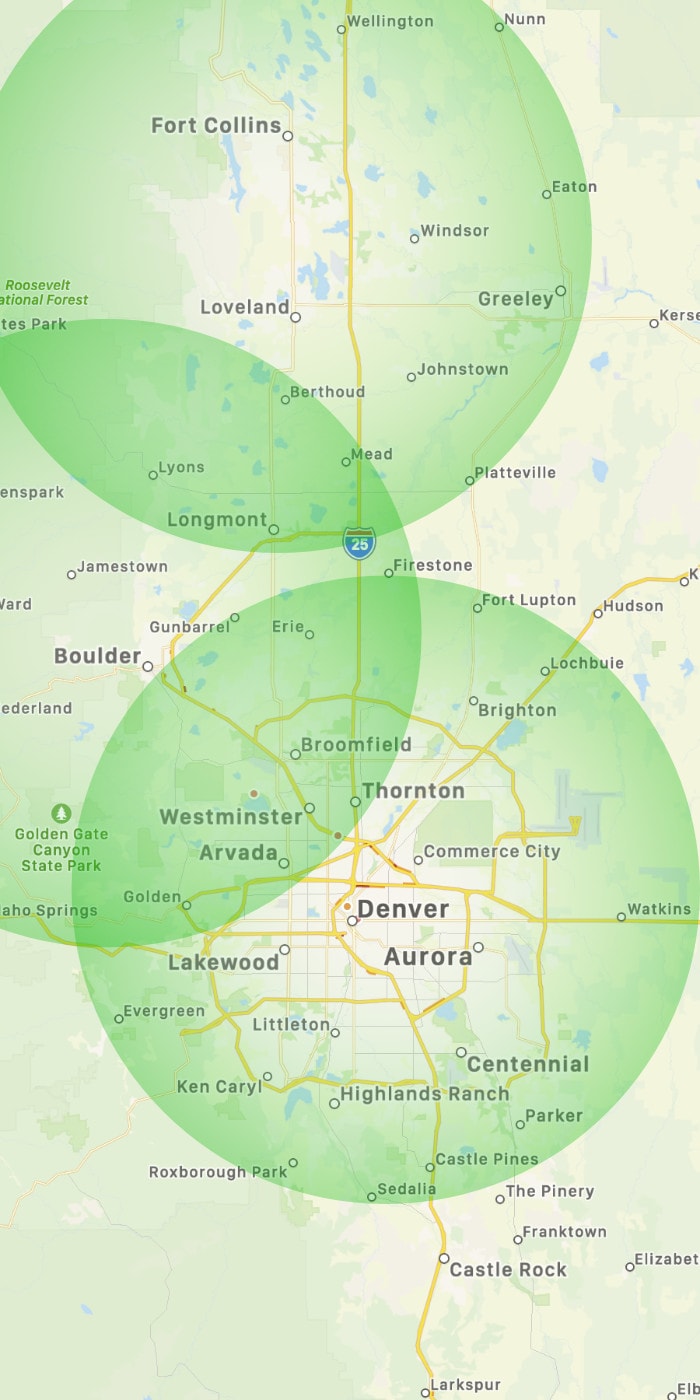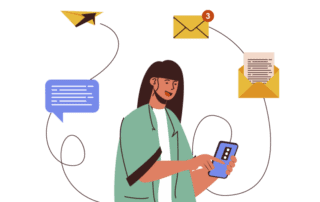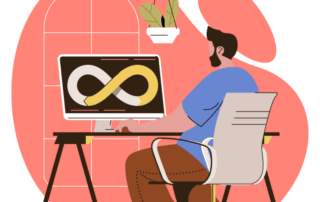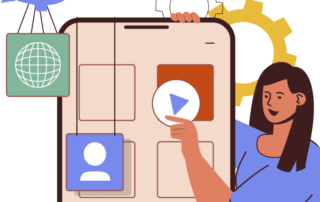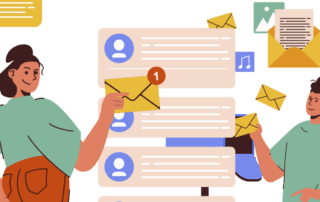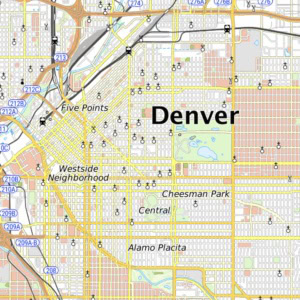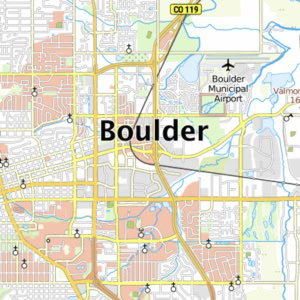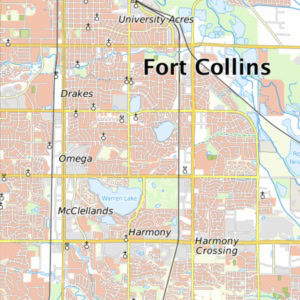RMTT proudly sponsors the High Line Summer Scamper 5K
Rocky Mountain Tech Team is thrilled to be an official sponsor—and the exclusive IT support provider—for the upcoming High Line Canal Summer Scamper: 5K for All. This vibrant community run and festival supports the 71-mile network of trails that make up the historic High Line Canal Conservancy. 🏃 Event Details Date & Time: Wednesday, June 25, 2025 at 6:30 pm MDT More at raceroster.com Location: James A. Bible Park, East Yale Avenue, Denver (Centennial area) Race [...]
RMTT now an authorized Huntress Reseller & Support Partner
We’re excited to announce that Rocky Mountain Tech Team is now an authorized reseller and support provider of Huntress, a leading managed cybersecurity platform designed specifically for MSPs. As a channel-first company, Huntress empowers service providers like us to deliver enterprise-grade security to small- and mid-sized businesses — all while upholding our commitment to local clients in Colorado. Why Huntress? Huntress is built from the ground up for MSPs and MSSPs, with a suite of [...]
Group policy failing on PC even after leaving & rejoining domain
AKA Fixing group policy and RSOP failures with cached credential cleanup Recently, I was asked to troubleshoot a stubborn issue on a single domain-joined Windows workstation. The computer was unable to update Group Policy, and RSOP (Resultant Set of Policy) generation failed for every user account that signed in. What made it more puzzling was that other computers on the domain worked fine. Only this machine had the issue—no policies were applying, and RSOP returned [...]
Dentists & DJs – Rocky Mountain Dental Convention 2025
The Rocky Mountain Dental Convention (RMDC) recently concluded its 2025 event from January 23 to 25 at the Colorado Convention Center in Denver. As the largest gathering of dental professionals in the Rocky Mountain region, RMDC 2025 offered attendees a comprehensive experience of education, networking, and entertainment. RMTT’s Presence at RMDC 2025 This year, Eric and John proudly represented Rocky Mountain Tech Team (RMTT) at our booth, engaging with numerous friends, clients, and new [...]
Emails sent from your website not passing DMARC
Audience This article is meant for those who maintain websites for RMTT customers. Issue As part of the services we provide to our mutual customer, we've been monitoring emails sent on behalf of their domain - including any that are sent via their website (often Contact Us forms). We've identified that those messages are not DMARC aligned. Why is this important Our goal is to set the DMARC policy for our mutual customer to 'Reject', [...]
Test DMARC compliance on your WordPress site
Goal There are many different ways that a WordPress site can send emails and it can be difficult to determine which service your site is using. Using the steps below you can test the SMTP service that your WordPress site uses for DMARC/SPF/DKIM compliance, which is crucial for 'Contact Us' or any other forms that email out from your site (even if they only email to yourself). Testing your site Go to DmarcTester.com, [...]
Send WordPress emails from Microsoft365 or Google Workspace
In an attempt to enhance the detection of scams, there are both stricter email delivery requirements and a reduction in the number of reliable email sending options. The most significant impact is on email addresses that are not associated with a specific individual, which usually includes printers, scanners, and websites. For WordPress websites, the most effective solution is to switch to a secure connection with your cloud email provider. Microsoft365 and Google Workspace are [...]
Hyper-V – Convert Guest VM from Gen1 to Gen2
Hyper-V – Convert Guest from Gen 1 to Gen 2 If your guest VM was created as a Gen 1, you'll be unable to upgrade to Windows 11 unless you convert it to a Gen 2 VM. *Make sure you have a current backup! Convert disk from MBR to GPT Launch the Hyper-V host console that contains the virtual machine that you would like to convert from Generation 1 to Generation 2. Log in to the VM. [...]
SimpleHelp remote support for Android & iOS devices
Android 1 - Open Play Store, search for SimpleHelp Remote Support and press Install 2 - Choose CONTINUE to get started 3 - Choose START SUPPORT SESSION 4 - Choose ENTER SERVER ADDRESS 5 - Enter help.rmtt.com and choose START SUPPORT SESSION 6 - Choose CONNECT [...]
Introduction to Proofpoint Essentials
What is Proofpoint Essentials? Proofpoint Essentials is Rocky Mountain Tech Team’s partner provider of anti-spam, antivirus and anti-phishing filtering of your 365 Email Platform. All email data flows through Proofpoint before arriving at the 365 servers, and outbound email flows through Proofpoint after sending from 365 on its way to the recipient. Your organization has signed up for this service through RMTT. How does it work? By now you will have noticed new emails [...]
RMTT Maintenance Windows
What are RMTT maintenance windows? When time sensitive security updates or configuration changes require a reboot, RMTT schedules those to occur during maintenance windows. This is a notification letting you know that reboot is happening in 5 minutes What are the default maintenance windows? Workstations: Wednesdays between 2:00AM and 3:00AM Servers: Tuesdays between 2:00AM and 3:00AM Why am I seeing this outside of that time? If your computer is powered off, asleep, or in a hibernated [...]
Holiday Party at Adams Mystery Playhouse
The whole tech team, family & friends gathered at Adams Mystery Playhouse in Denver for an unforgettable holiday party. The evening was filled with laughter, suspense, and interactive fun as we participated in a murder mystery dinner theater experience. Upon arrival, we were welcomed into the historic mansion, setting the perfect atmosphere for the night’s adventure. The professional actors led us through a captivating storyline, blending improvisational comedy with a thrilling whodunit plot. Our [...]
Enabling Email Encryption in M365 (S/MIME ERROR)
If you have a client that is attempting to encrypt emails using the built in Office365 email encryption but users are getting an error about now having an S/Mime certificate, please follow the steps below. First, you want to make sure the users have the correct license. This license is included in E3 and above. Alternatively, you can purchase the Azure Information Protection Premium P1 license for $2/user/mo. Next we need to enable it in [...]
DFS Replication (DFSR) Fix
Sample Event Log Entry Source: DFSR Date: 2/25/2016 3:14:40 PM Event ID: 4012 Task Category: None Level: Error Keywords: Classic User: N/A Computer: TTLCloudDC01.ttlcloud.local Description: The DFS Replication service stopped replication on the folder with the following local path: C:WindowsSYSVOLdomain. This server has been disconnected from other partners for 107 days, which is longer than the time allowed by the MaxOfflineTimeInDays parameter (60). DFS Replication considers the data in this folder to be stale, and [...]
Connecting to SimpleHelp with Your Mac
1 | Navigate to help.rmtt.com 2 | Click the blue "download remote support" button 3 | Once downloaded, open the downloads and open the "RMTT Remote Support-macos-online.dmg" file 4 | Double click the blue Remote Support icon 5 | Click "Open" on the downloaded content warning 6 | Click "Accept" on the disclaimer window 7 | [...]