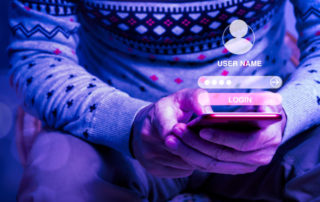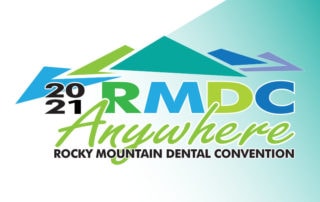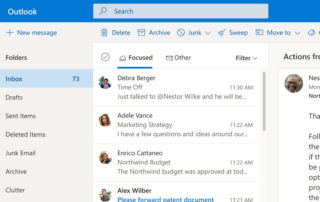RMTT Summer Picnic 2021
The RMTT Summer Picnic 2021 was Saturday, August 21st at Waneka Lake Park in Lafayette, Colorado. This local park is awesome! It has a lake house with paddleboat, kayak, canoe and standup paddleboard rentals. Fishing is allowed and the lake is stocked with rainbow trout. Waneka Lake Park is also home to a fantastic disc golf course. The park has two park shelters, located next to the playground and Waneka Boathouse. The East shelter is closer [...]
Office365 constantly popping up Basic Authentication dialog instead of Two Factor
We run into this often, so thought it would be good to share if anyone else runs into this.Older Office 365 accounts are *NOT* set up to do modern authentication by default. So if the tenant was created prior to the change of default, you must do it manually. Otherwise, Outlook will keep trying basic authentication despite you having enabled two factor authentication.To do this through the GUI you can go here: If you [...]
Microsoft Security – Best Practices for Cloud
Our Microsoft partner, SYNNEX, compiled the following guidelines established by Microsoft to ensure the highest level of security. Included below, they've provided security guidelines for the prevention of and response to security incidents and links to the related Microsoft articles for each recommended action. Below are recommended best practices for use at all times. Follow these steps in this priority order. Use Identity Isolation to limit exposure of credentials Azure Guidance for Secure Isolation| [...]
RMTT virtual booth at the 2021 Rocky Mountain Dental Convention Anywhere
RMTT will have a virtual booth at the 2021 Rocky Mountain Dental Convention Anywhere January 21 – 23, 2021 presented by the Metro Denver Dental Society (MDDS). You can attend the entire conference online which offers a great opportunity to get your whole staff involved. Visit our Booth Meet up with our sales team as we cover cybersecurity, malware protection, HIPPA compliance and the value of regularly schedule maintenance visits to keep everything [...]
Unable to Connect to Eaglesoft Server
At a larger dental office recently, we had a single computer that would not connect to the Eaglesoft server no matter what. Even after a complete reinstall, it would always get the error that it can't connect to the server machine. We contacted Eaglesoft and this is a new problem that they have been recently seeing and appears to be related to a recent .net update. The fix 99% of the time is: Navigate [...]
Force a BIOS update for power adapter or battery issues
There's a cool trick one of our techs recently used to force the BIOS update when you can’t use a power adapter or the battery. Basically, you can target the .exe in command prompt followed by /forceit. For example, Inspiron_7500_Silver_5400_1.3.1.exe /forceit It will open the file and skip the power checks. Very useful for drain battery scenarios where BIOS needs to be updated to charge.
Software Operator Solutions merges with RMTT
We are very proud to announce that Software Operator Solutions has merged with Rocky Mountain Tech Team. We are excited to add Elaine Nelson to our team, and we look forward to continuing and adding on to the great support SOS provided to your team. RMTT is thrilled to welcome customers of Software Operator Solutions. We had the pleasure of meeting Elaine a few months ago and as we learned about her knack for [...]
Boom rolls out their supersonic jet — the XB-1
Local aviation company, Boom, is now building the new XB-1 in their hangar at Centennial Airport in Denver, Colorado. XB-1 is the first independently developed supersonic jet in history. Learn more about the XB-1 and Boom here.
Outlook shows offline after OpenVPN connection
We ran into an Outlook connection behavior recently at a client where some clients connected to the VPN would get a "no internet access" warning in Windows which caused Outlook to believe it was offline and email to stop flowing. The Issue When they are working remote with the VPN connected, some team members experience Outlook stating it is disconnected. If they disconnect the VPN, it will pick back up again and then you [...]
Dell server boot stuck initializing iDRAC
A dental client of ours had their server down. On the boot screen it stuck at: initializing iDRAC. We were unable get into BIOS or diagnostics and the iDRAC was not responding over the network. We ran through the following troubleshooting options to try and get them back up and running quickly. Power down, unplug power, hold power button down for 30 seconds, then power back up Make sure to disconnect any USB devices, [...]
New Office 365 phishing tactics are difficult to spot but easy to prevent
We are seeing an increase in email phishing attempts, particularly with Office 365 users. Unlike old school, easy-to-spot, methods, there are new tactics that are much harder to spot. Fake encrypted emails The first of the two big ones are fake encrypted emails which require you to log in, much like real encrypted emails. The link itself goes to either a bad website (easier to spot), but some are more complicated. Some links [...]
“Banding Together” – A Concert for the Colorado Music Relief Fund
This past weekend, there was a nearly 4 hour live music benefit that was co-produced by one of our clients, 7S Management, and featured a lot of great music from around the Denver/Boulder area and beyond. Notable performances included Nathaniel Rateliff at an empty Red Rocks, The Lumineers at Empower field, Todd Park Mohr (Big Head Todd) from the roof of Denver Health and Nick and Helen Forster from eTown Hall (another RMTT client!). [...]
Something went wrong … Outlook Search does not produce results
You may see an error like this when searching. Something went wrong and your search couldn't be completed. To resolve, create the following registry key then quit and relaunch Outlook:
Office365 – Setting Up 2 Factor Authentication (After Administrator Activation)
Your Office 365 system administrator has turned on 2 Factor Authentication for your account and now it is prompting you to set it up. Follow these directions to make it happen! Sign in with your office 365 account at office.com After you enter your password you will see this prompt, click “next” From the drop down menu, select “mobile app” and click the “use verification code” radio button below. Then click the “Set up” button. [...]
Google Workspace – Setting Up 2 Factor Authentication
The time has come to secure your Google / G Suite / Google Workspace login with 2 Factor Authentication. Follow these directions to make it happen! Sign into your G Suite / Google account via gmail.com Click the account button in the top right corner of your browser window then click the "Manage your Google Account" button Select “Security” from your options on the left side of the browser window Click on “2-Step Verification” Click [...]