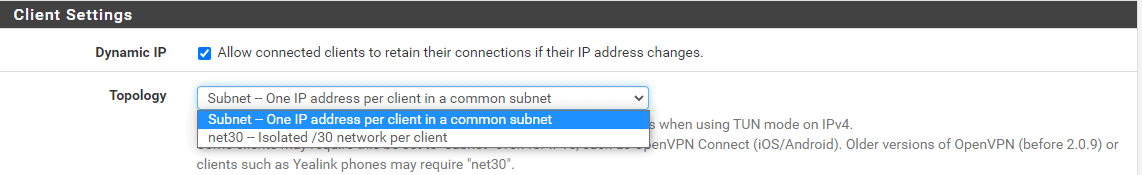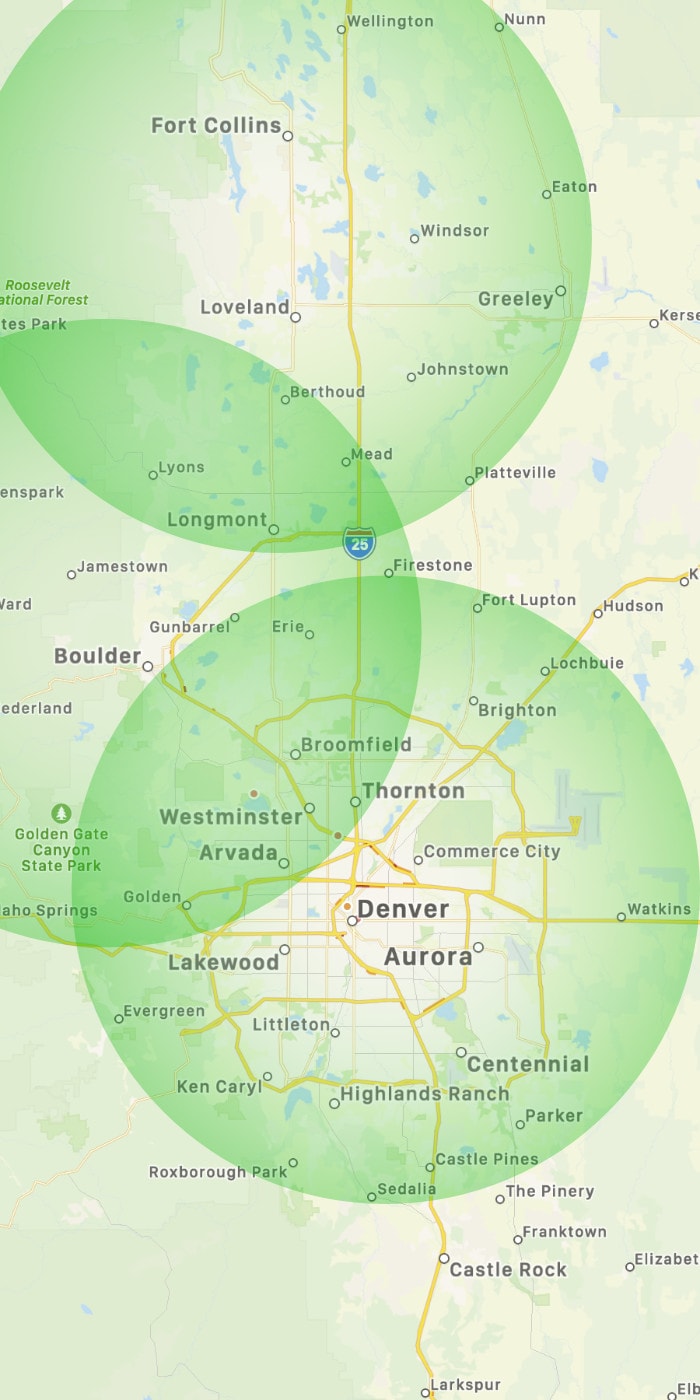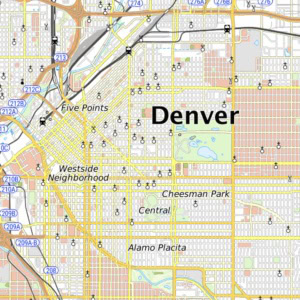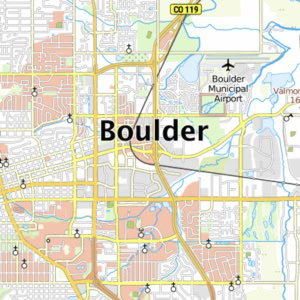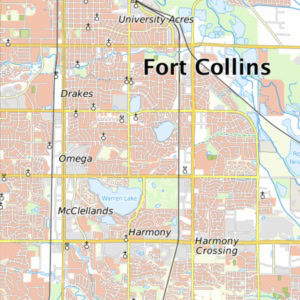Outlook shows offline after OpenVPN connection
We ran into an Outlook connection behavior recently at a client where some clients connected to the VPN would get a “no internet access” warning in Windows which caused Outlook to believe it was offline and email to stop flowing.
The Issue
When they are working remote with the VPN connected, some team members experience Outlook stating it is disconnected. If they disconnect the VPN, it will pick back up again and then you can reconnect. It will work until it decides it doesn’t have internet.
When this happen, the normal wifi bars in the task bar turn into the little globe symbol that means no internet. What was odd is we could still remote into the devices when in this state, they are still online and you can access shared folders over the VPN as well. Only Outlook thinks it has no internet and so does Windows even though web browsing and such still works …
It happens on multiple computers, multiple VPN configs, and the VPN is configured to not push all traffic through the tunnel to avoid these types of issues.
We considered the potential need to prioritize the network adapter. We have had to do this on servers before that have LogMeIn VPN for 3rd party insurance access. It seemed strange that it happens on most workstations and suddenly started in the last month. There hasn’t been a need to prioritize adapters before with OpenVPN at other clients.
The Solution
After setting up another VPN and not having the same issues, I found the topology setting in the PfSense was set to net30. This does not work properly with newer versions of OpenVPN on Windows 10 from what I’m seeing.
Switching that to subnet (as shown below) and leaving a PC connected for 2 days — no issues. This may have been a default setting on older versions of pfSense that got carried over when the config was imported. You can still disable inter-client communication to keep things secure.