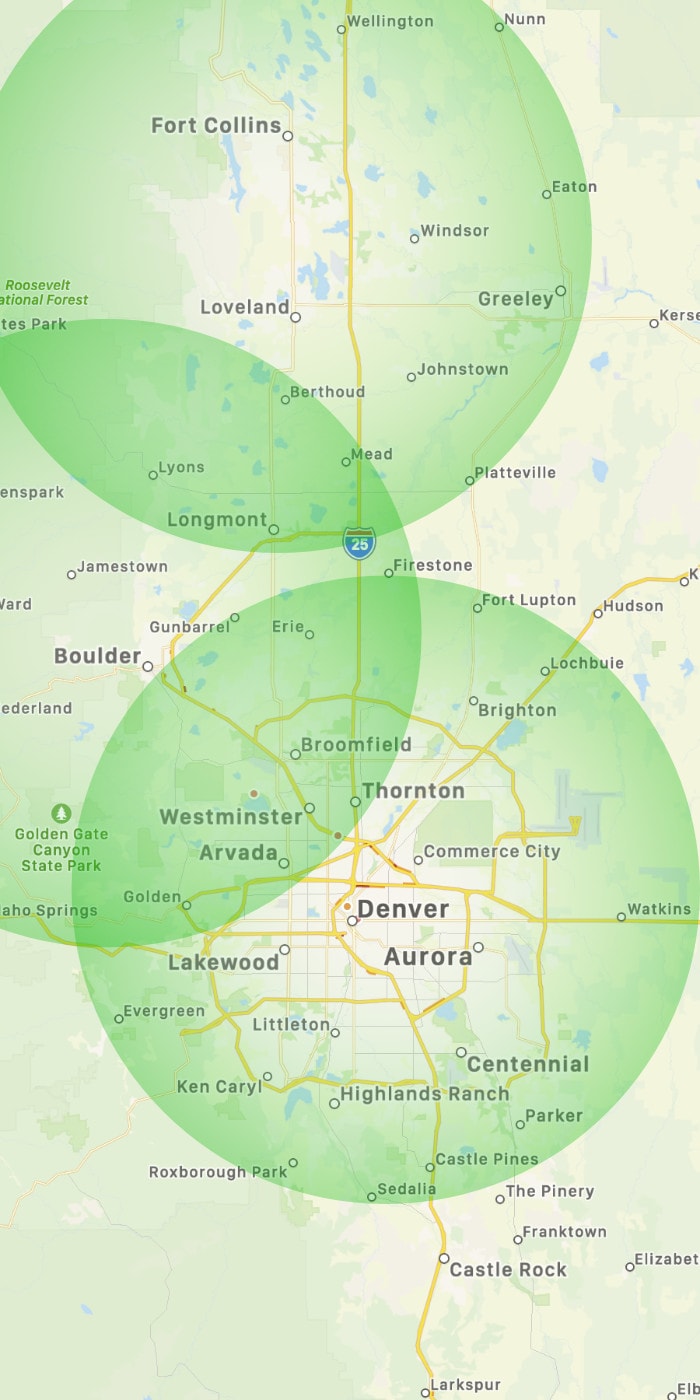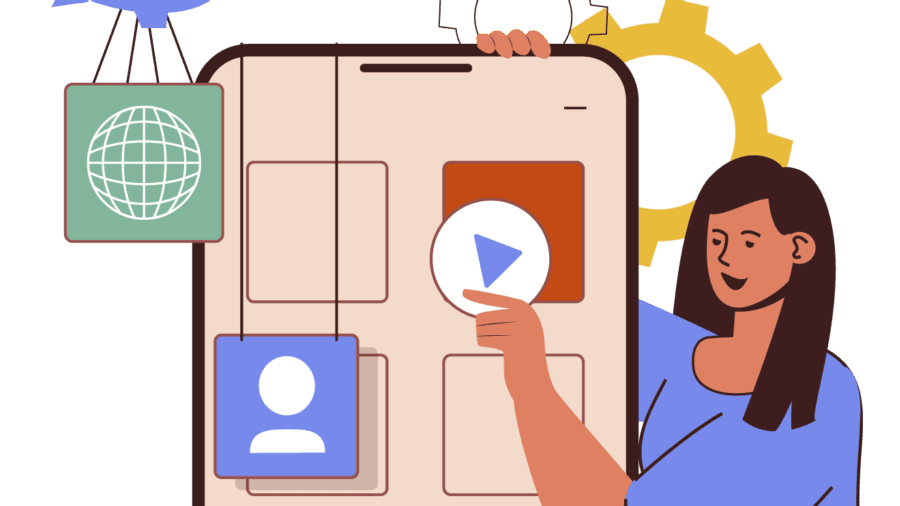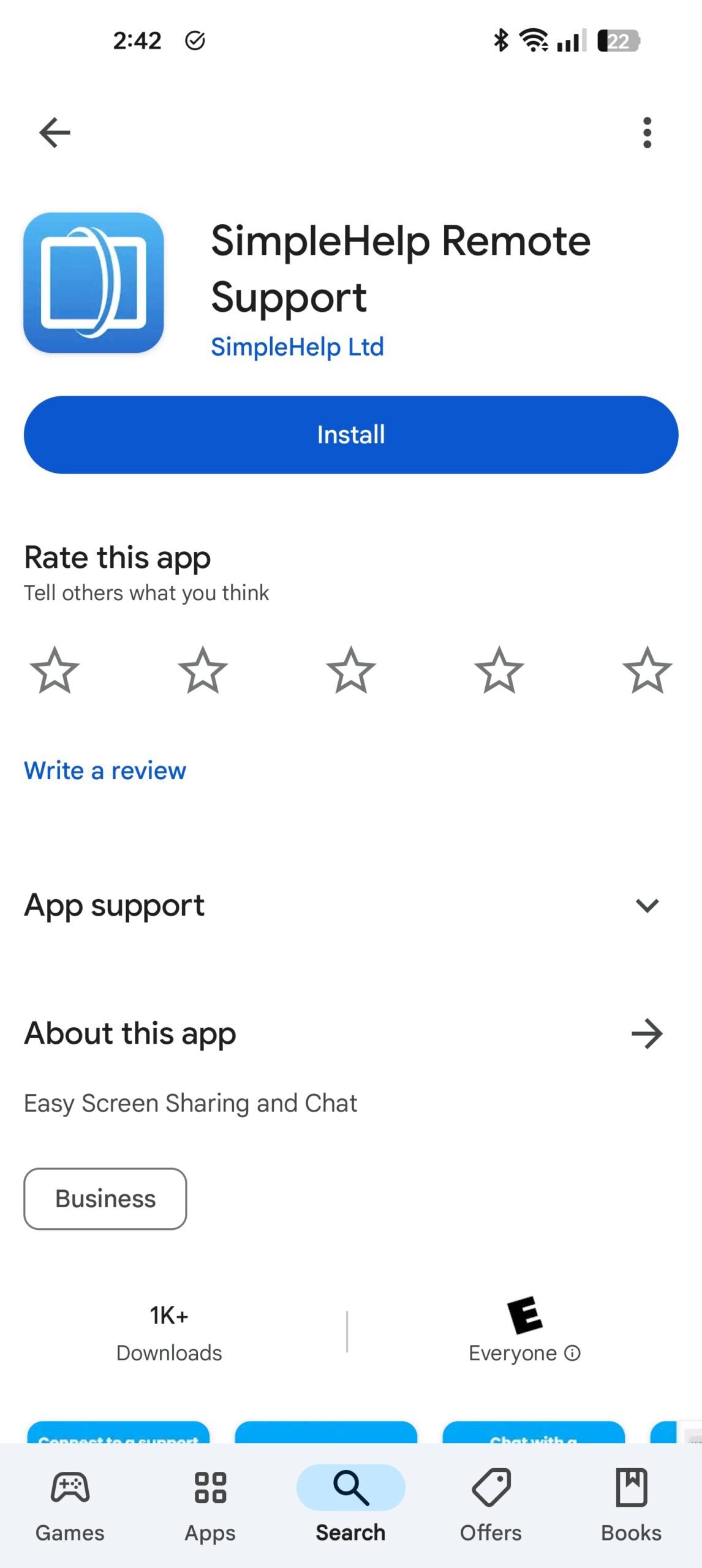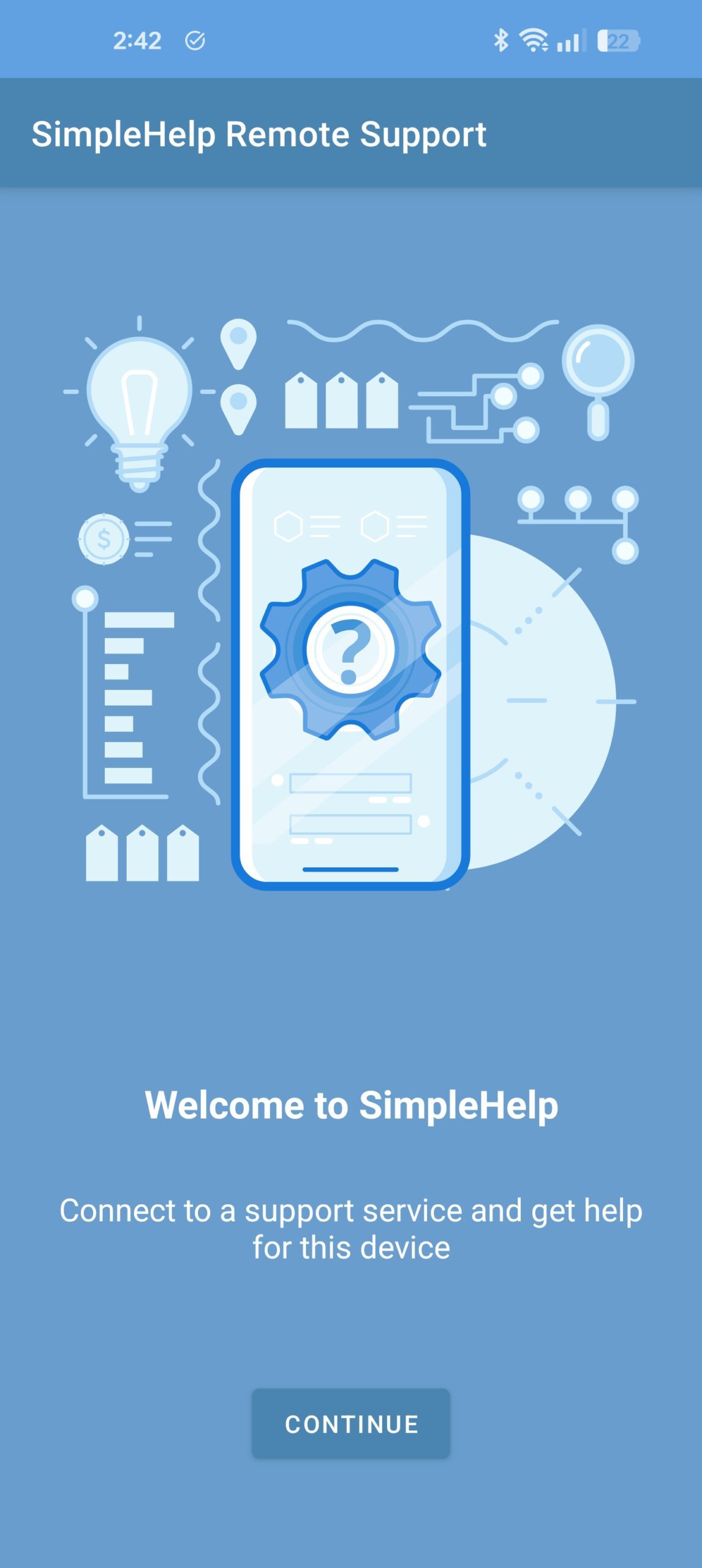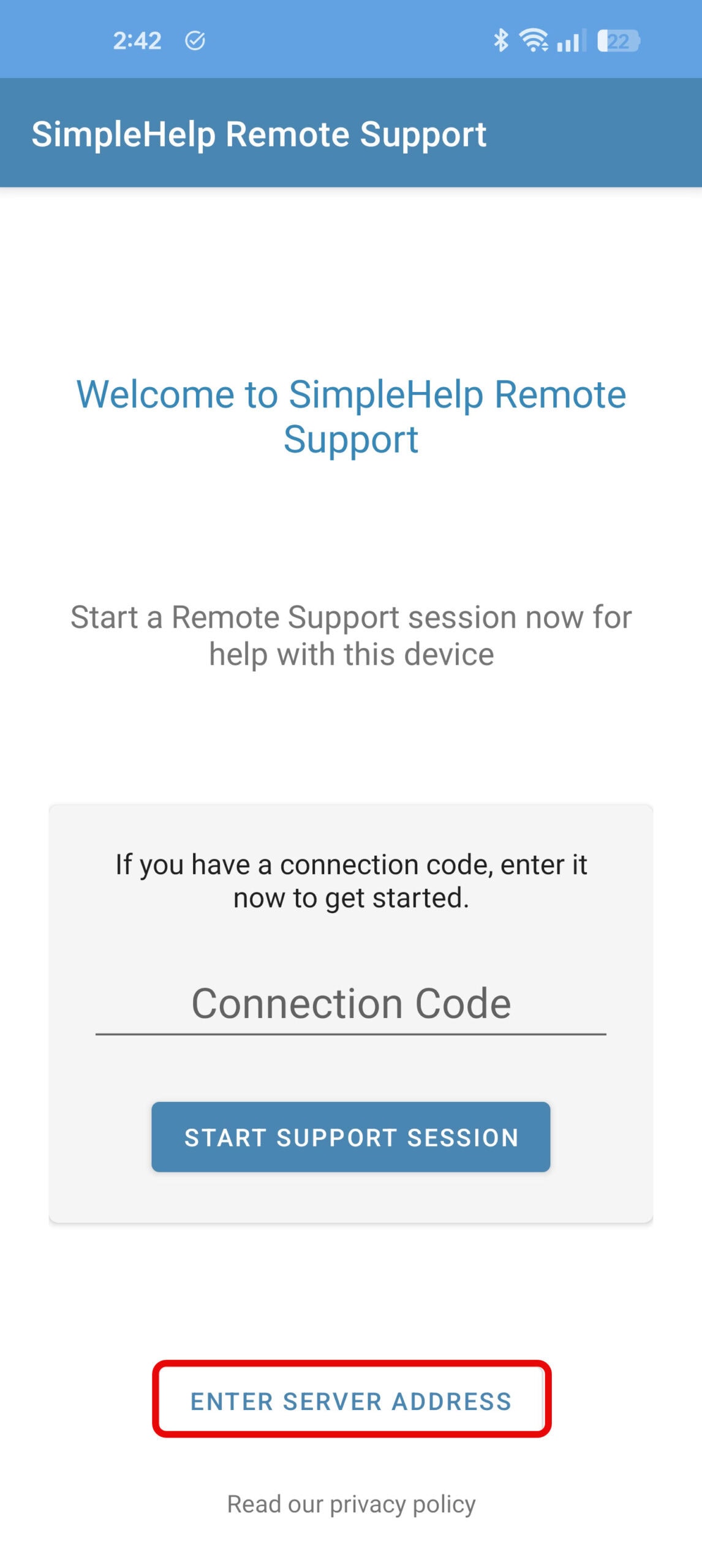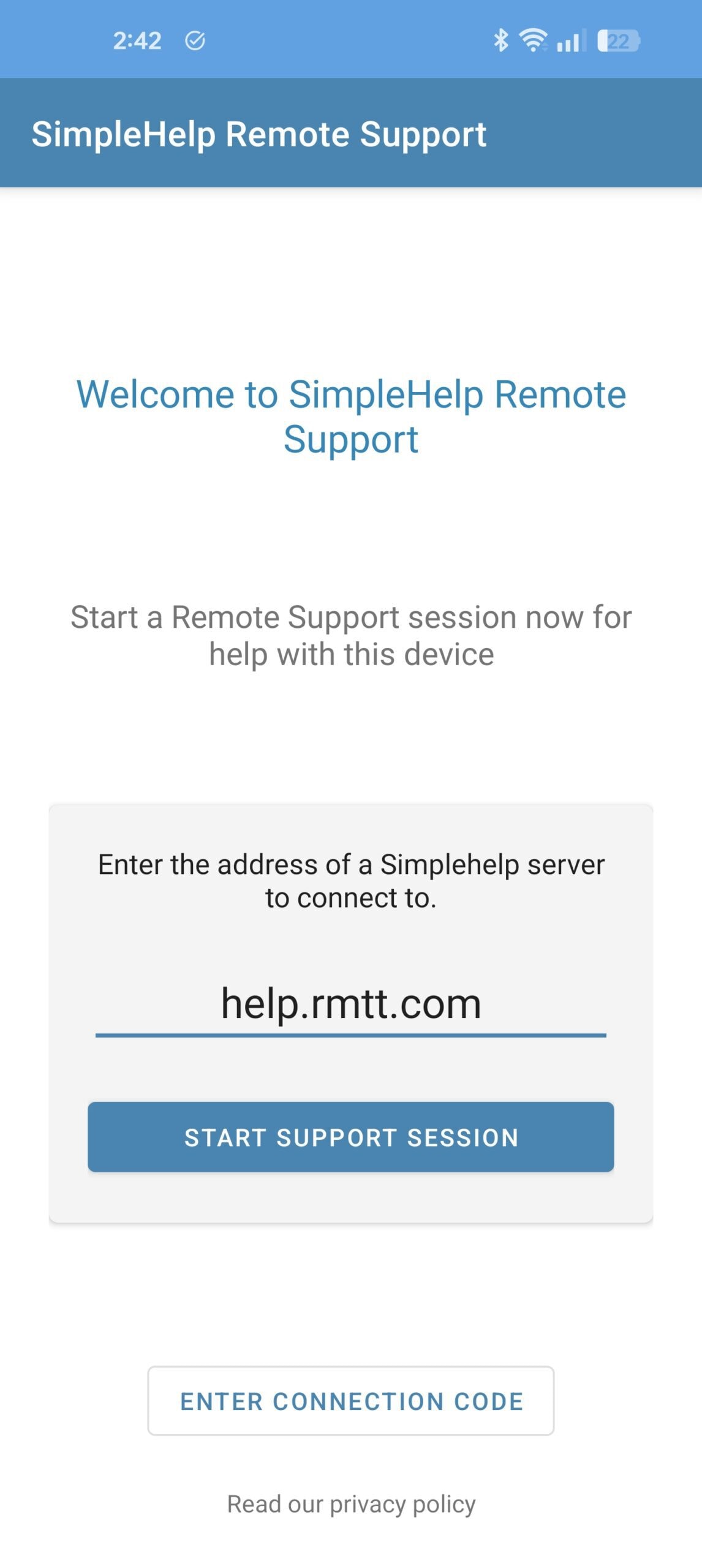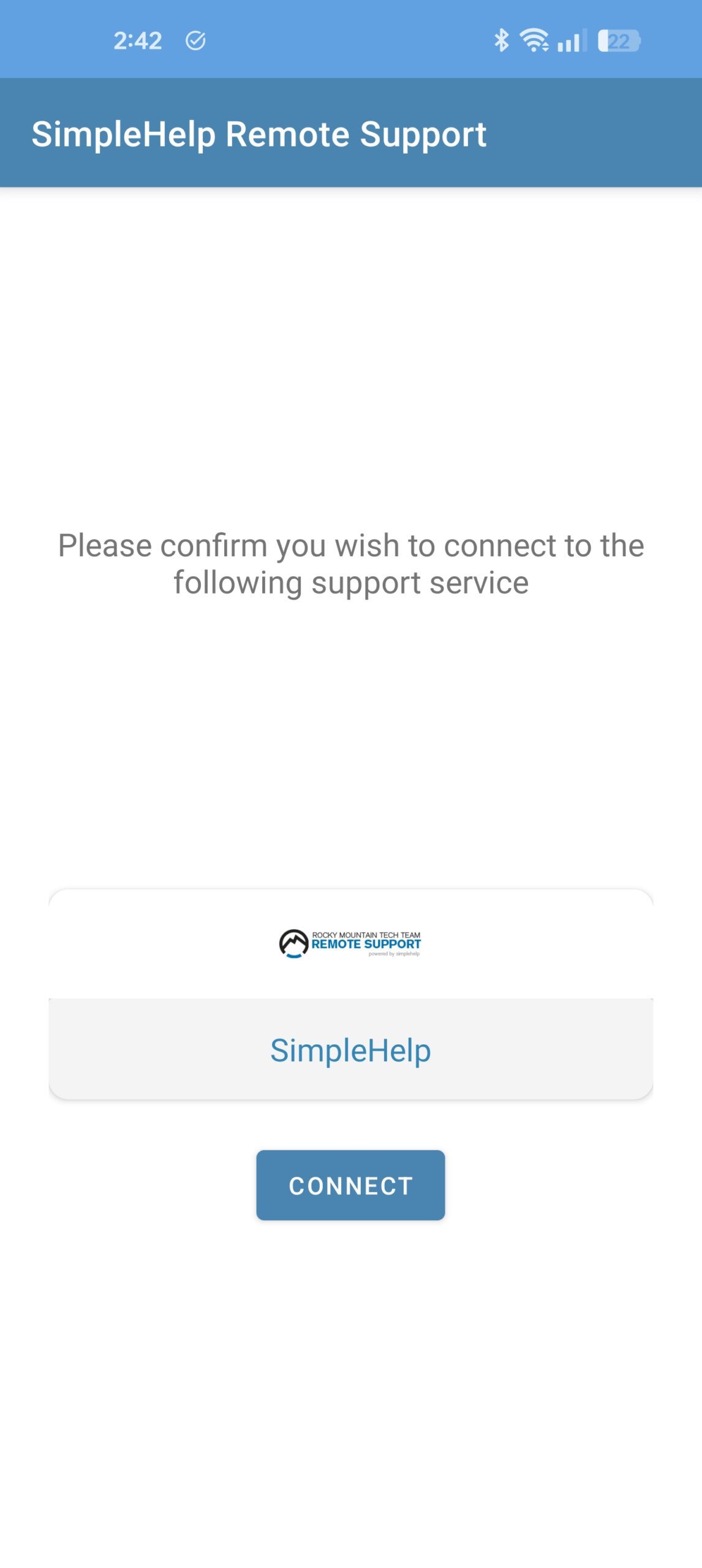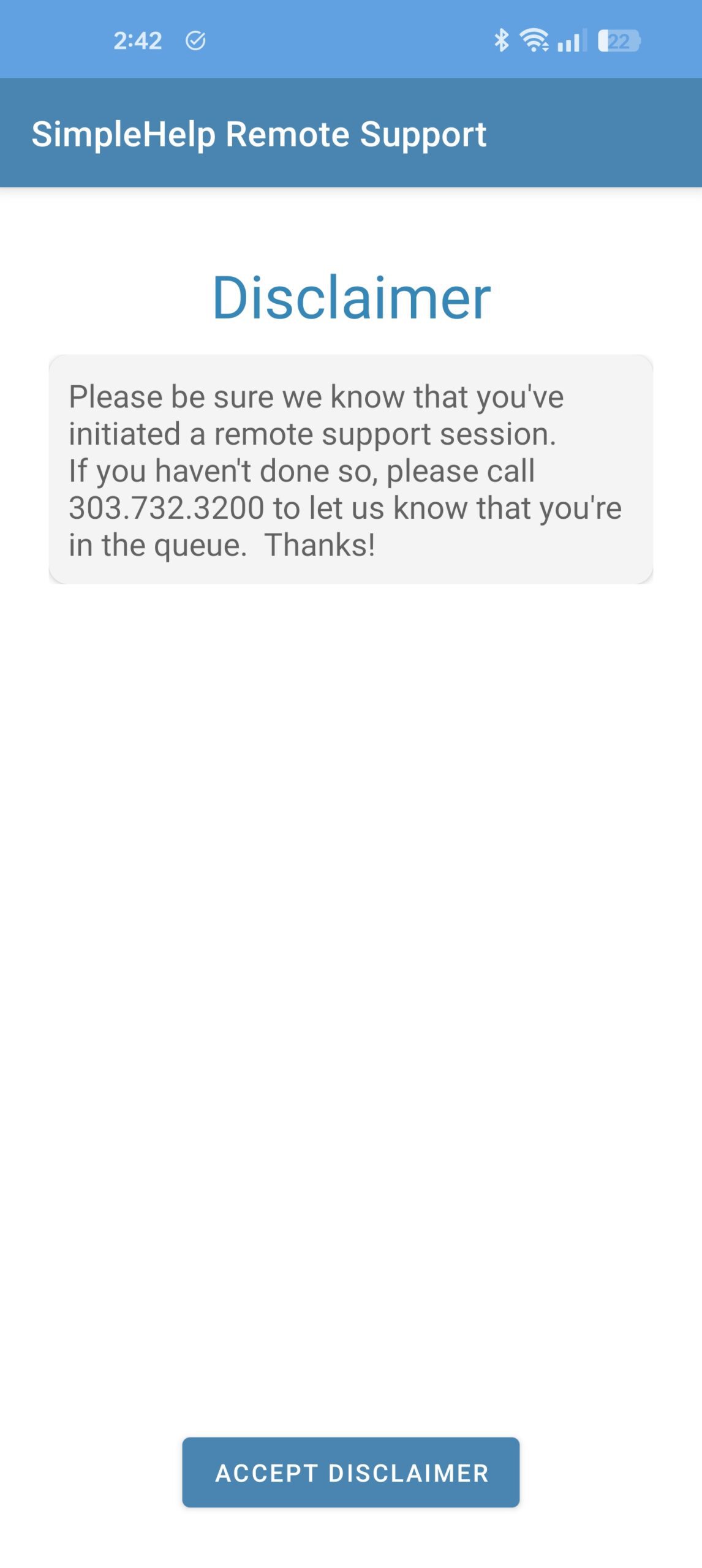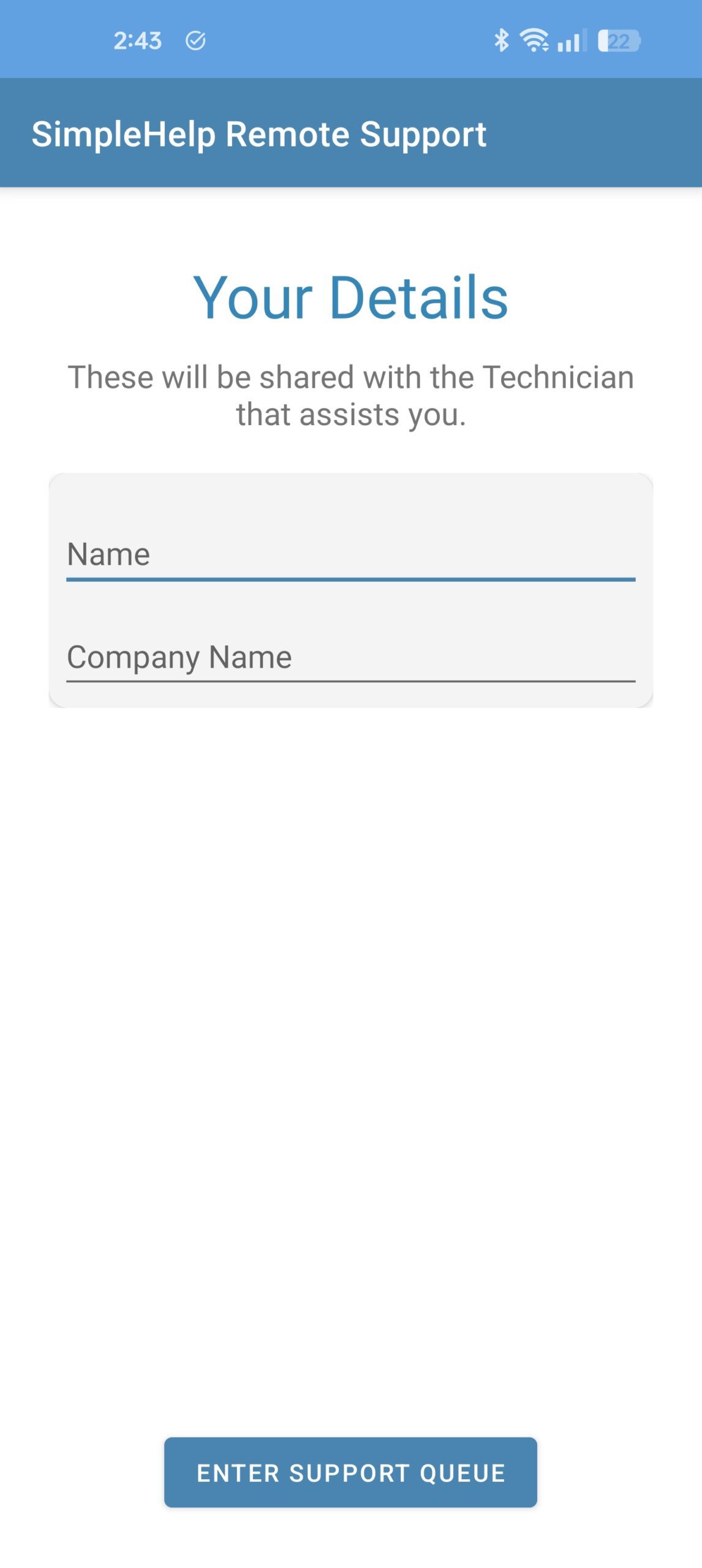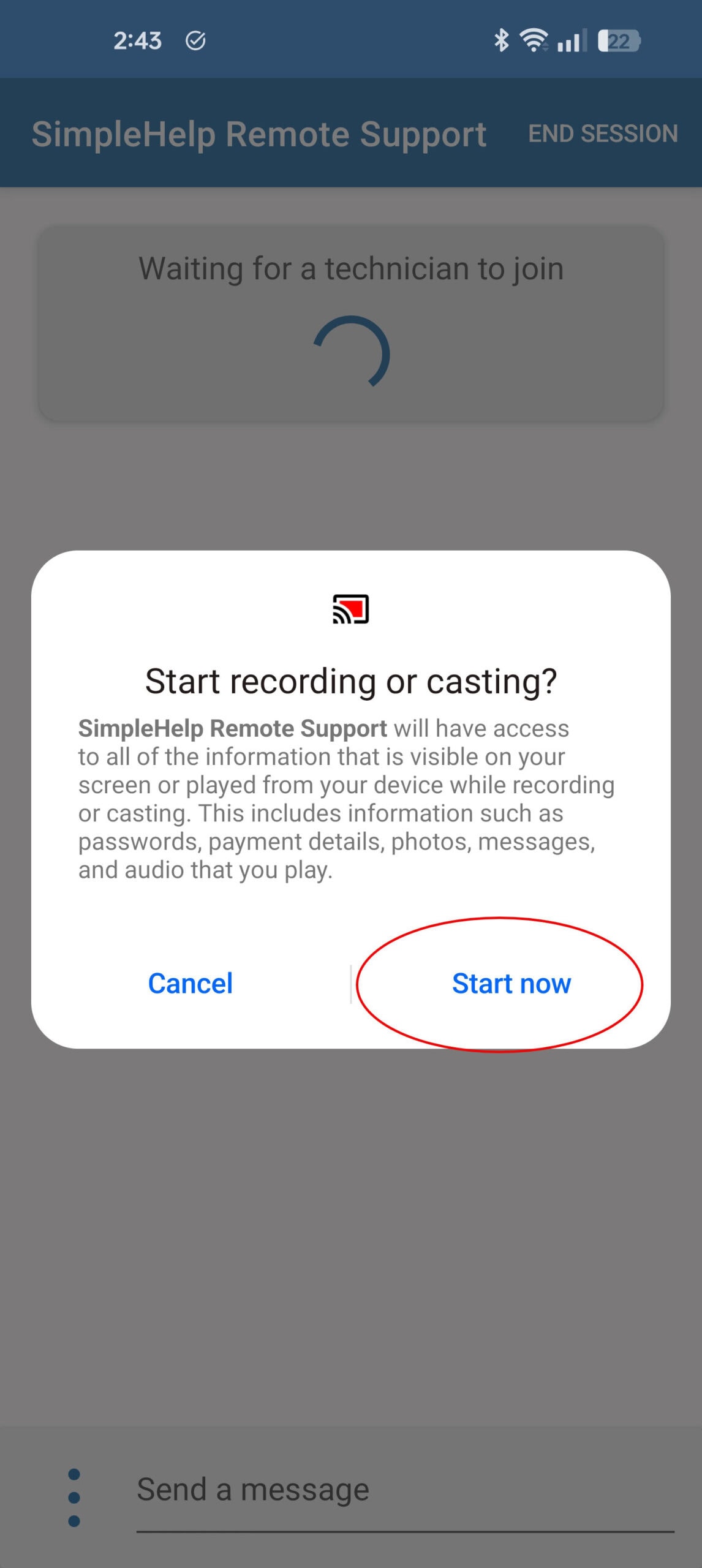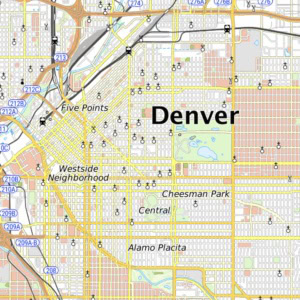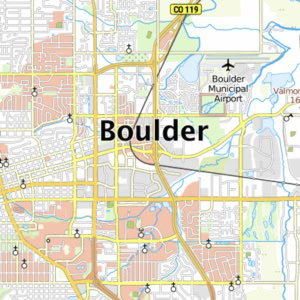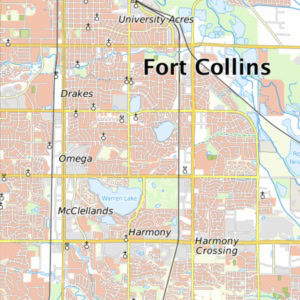SimpleHelp remote support for Android & iOS devices
Android
1 – Open Play Store, search for SimpleHelp Remote Support and press Install
2 – Choose CONTINUE to get started
3 – Choose START SUPPORT SESSION
4 – Choose ENTER SERVER ADDRESS
5 – Enter help.rmtt.com and choose START SUPPORT SESSION
6 – Choose CONNECT
7 – Choose ACCEPT DISCLAIMER
8 – Enter Name & Company Name and choose ENTER SUPPORT QUEUE
9 – Click the three dots in the lower left hand corner of the screen and choose Enable screen sharing
10 – Confirm by choosing Start now