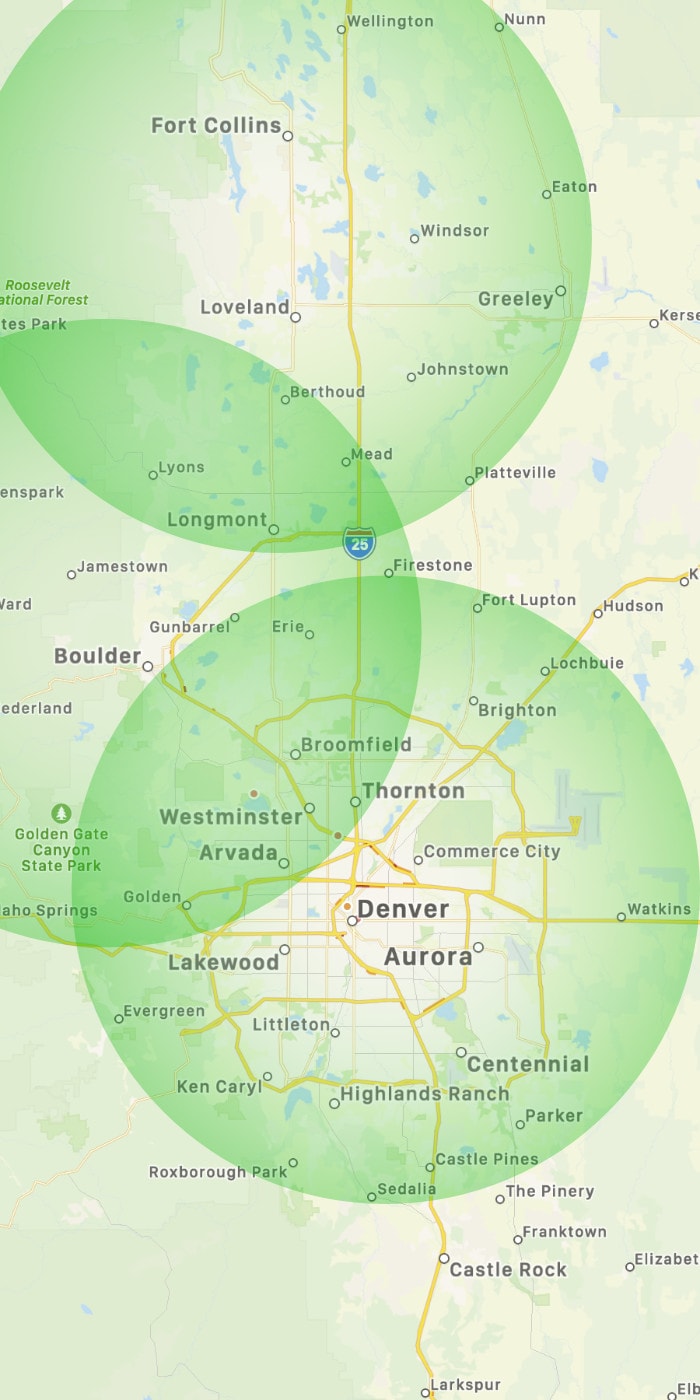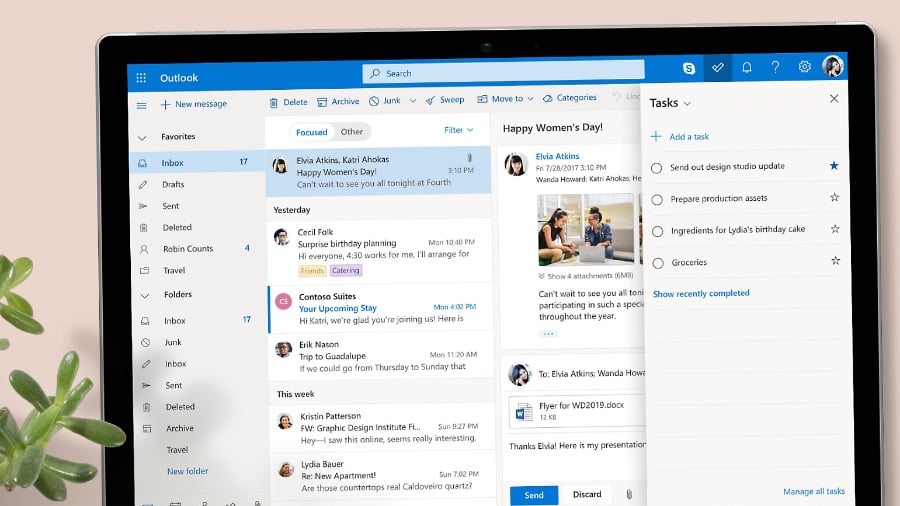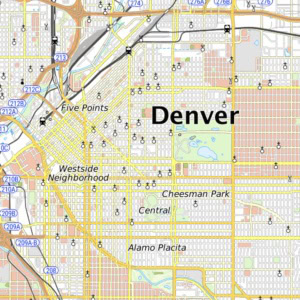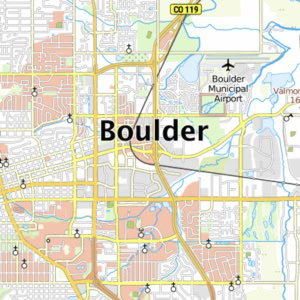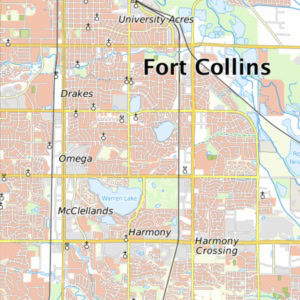Microsoft 365 – Adding user access to mailbox via PowerShell
This will enable you to open shared mailboxes using the Open Another Mailbox option in Outlook Web App
- Run PowerShell as Admin
- Connect to Exchange Online
- Install-Module -Name ExchangeOnlineManagement -Force
- Connect-MsolService
- Connect-ExchangeOnline -UserPrincipalName [admin email address] -ShowProgress $true
- Add-MailboxPermission -Identity [user mailbox to share] -User ‘[user account]‘ -AccessRights FullAccess -InheritanceType All -AutoMapping $true