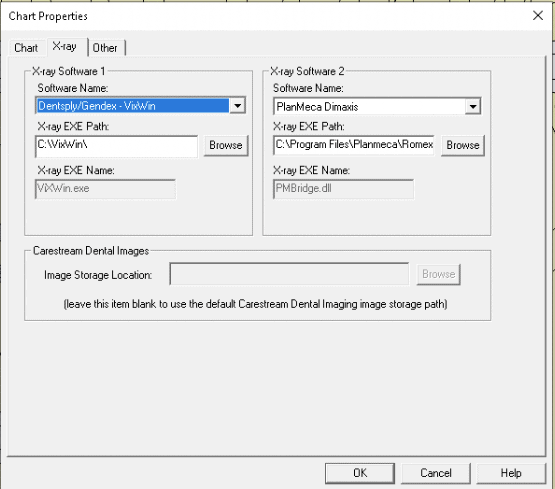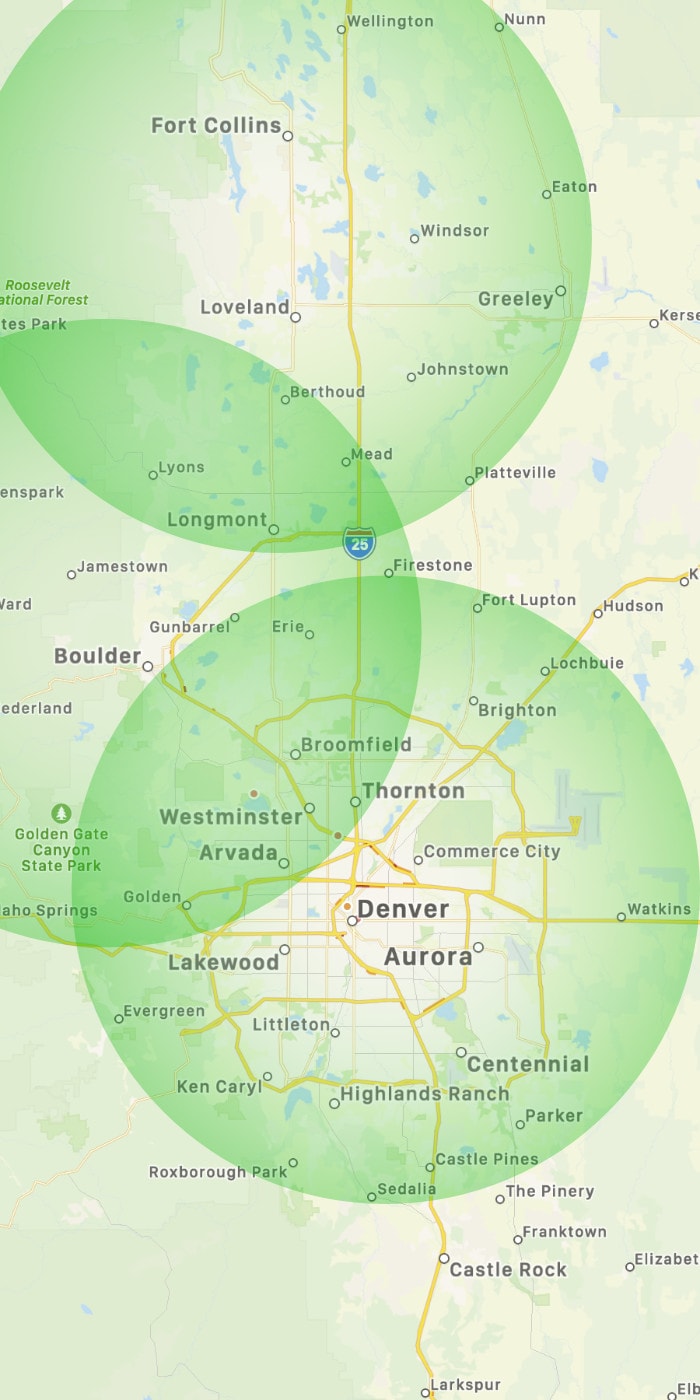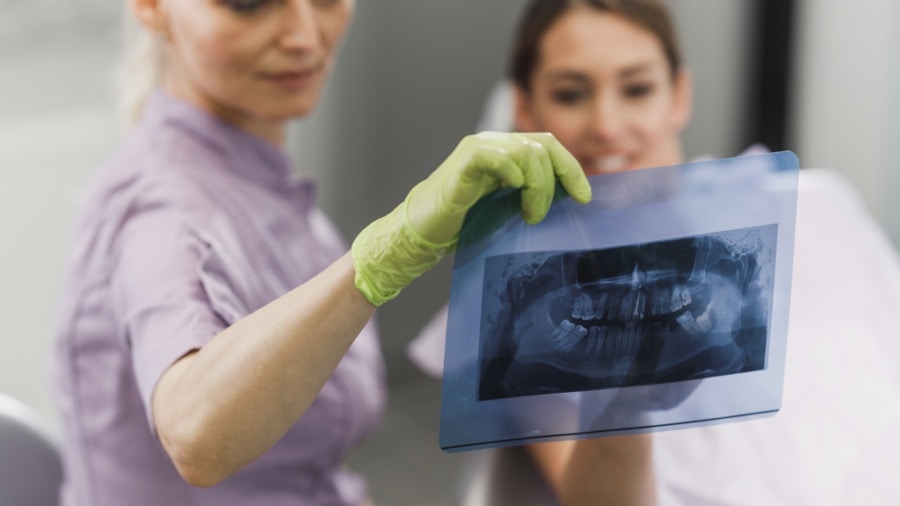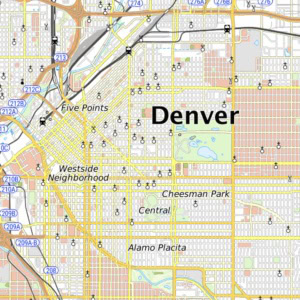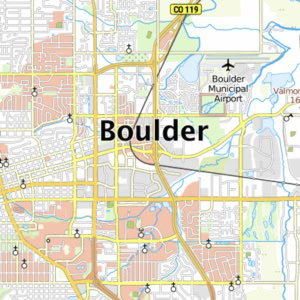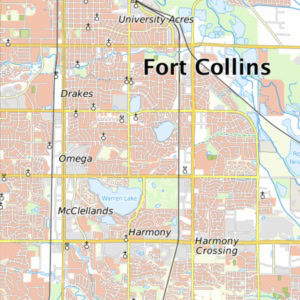Bridging Softdent and PlanMeca
We couldn’t find much of a solid guide out there for the right process connecting Softdent to PlanMeca. Call PlanMeca, they will tell you call Softdent. Call Softdent, they tell you call PlanMeca. Sharing this in case anyone else needs to integrate PlanMeca as their primary imaging software.
You need to install the planmeca “PMBridge” this should be included with your Romexis software.
If you have the original USB flash drive it’s in the “tools” folder. It should also be in the latest Romexis version on shrapps or downloaded from Planmeca.
When you install, pay attention to the path that it tells you on this screen, you’ll need to input that in Softdent.
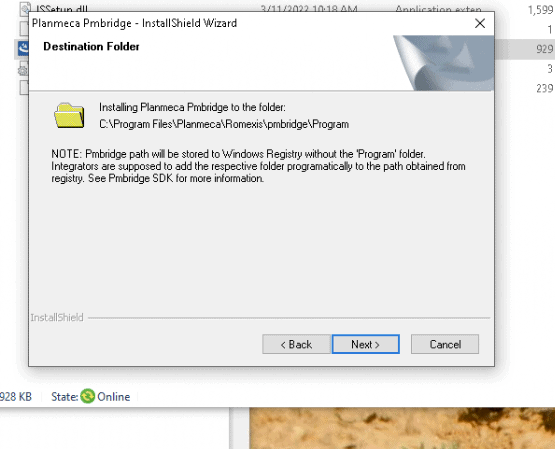
Once that is installed, just open softdent, open any patient chart, then from the menu bar go to Chart > Options > X-ray tab.
Select PlanMeca Dimaxis as the software, then input that path from the PMBridge installer into the “X-ray EXE Path:” option. It’s that easy.
Romexis should now be bridged from Softdent. I tested this out at Partners and Perio and it seems to be working. Be aware though this probably will only work for a new Romexis setup unless they are willing to pay either carestream or planmeca for a database renumber to match patient IDs.