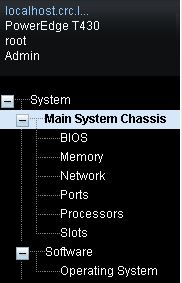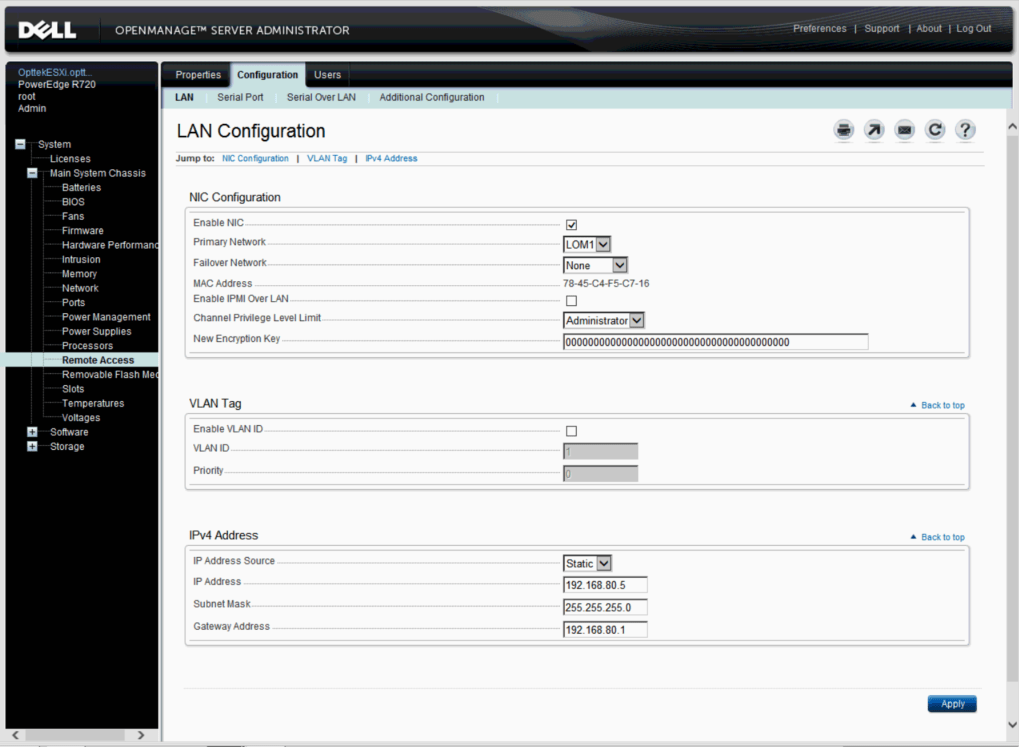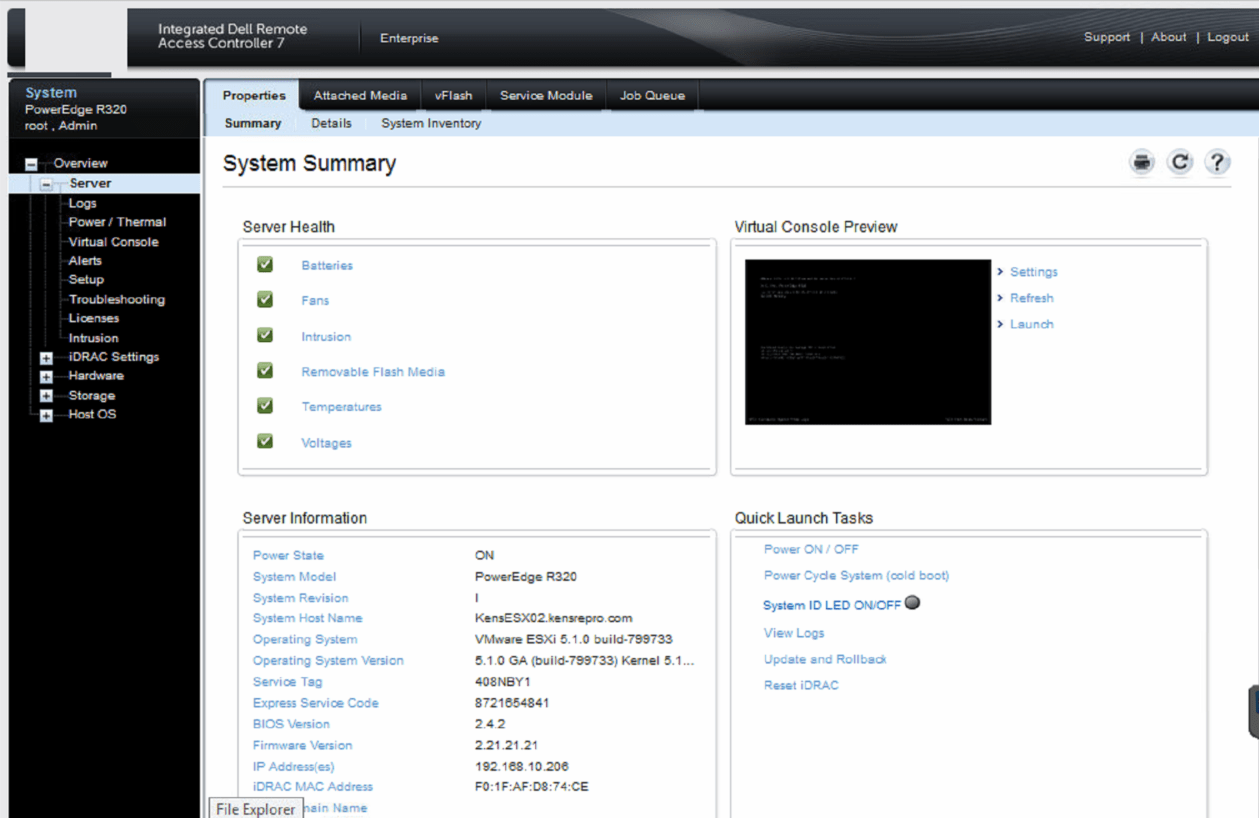Dell – DRAC (Dell Remote Access Controller)
The Dell remote access controller (iDRAC) is a very useful tool for accessing a Dell server out of band. As long as the server has power you should be able to access the web interface of the iDRAC and control it. Even if the operating system is locked up you can access the iDRAC and reboot the machine. Some setup steps are necessary first.
Assign an IP address to the iDRAC
- Access Server Administrator (OMSA) which you installed earlier
- Navigate to Main System Chasis>Remote Access
- Click on the Configuration Tab
- Fill out IPv4 Address fields
- Document in control under devices tab
- Reboot the physical server
- Type the IP address you assigned to the iDRAC in a web browser
- default username and password are root and calvin