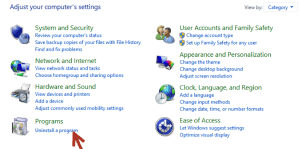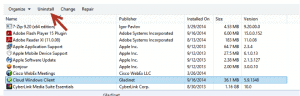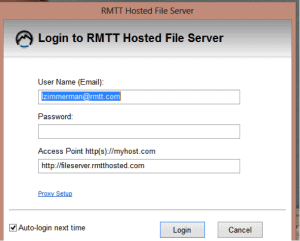Updating your Gladinet Cloud Services Client
RMTT Hosted File Server is powered by Gladinet. For the most recent Client versions, visit this page and scroll to the bottom.
Windows Users
- Reboot
- Download the installer for Windows 32-bit here or Windows 64-bit here.
You can find which version (32-bit or 64-bit) of Windows you have here.
- Run the package you just downloaded
- Reboot
**You should be automatically logged back in but if you are not, log back in using your email address as the username and your password
Mac Users
- Download the installer for Mac OS 10.9 (Mavericks) from here or for older systems from here.
- Run the installer.
- Restart your computer.