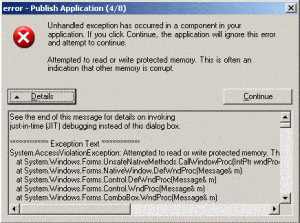Eaglesoft .NET Framework Errors
- For Eaglesoft .NET Framework errors that cause application crashes similar to above the problem is versioning
- For Version 16, make sure to remove any .NET 4.5 versions (through “Programs and Features”)
- Then while in “Programs and Features” click “Turn Windows features on or off”
- Make sure .NET 3.5 is selected
- Reboot
- Celebrate your victory